
By FPL_Adam
You can create a custom cookie cutter in no time using the website CookieCAD.com! All you need is an image that you would like to turn into a cookie cutter. Tip: Stick to black and white line art images for the best results.
Here is the image I wanted to turn into a cookie cutter:
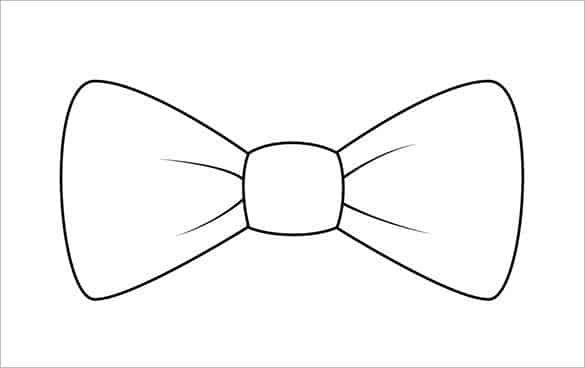
Next, I uploaded the image at CookieCAD.com, opens a new window. The website automatically traces the artwork and generates a 3D model.
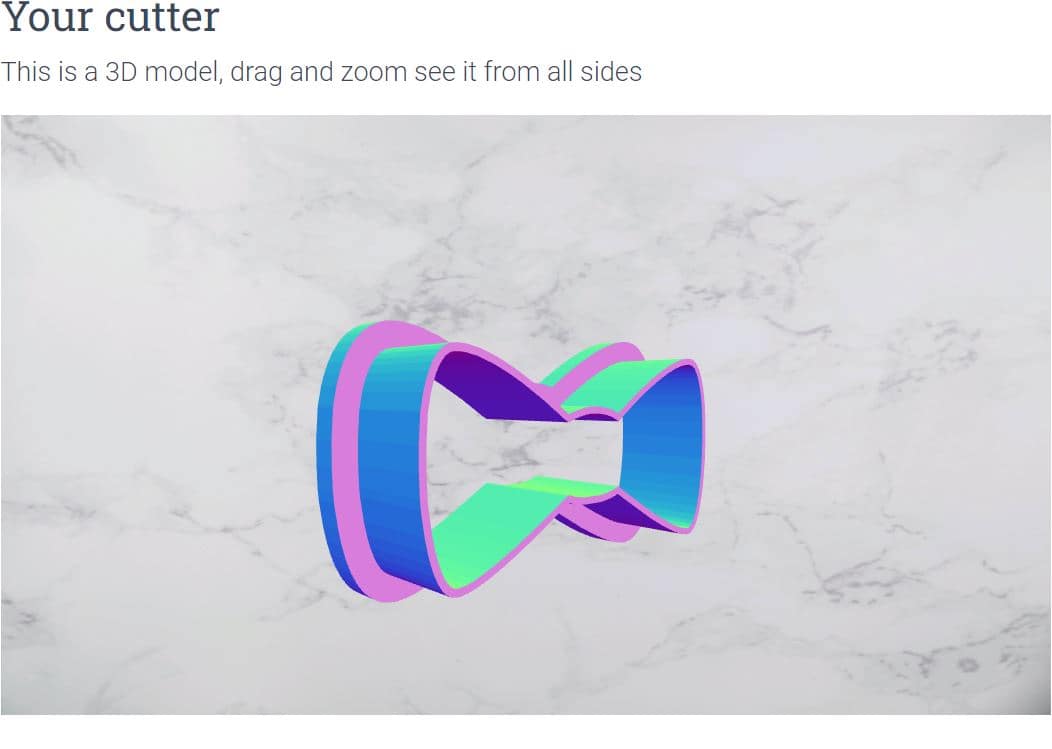
Once the basic model was created, I could refine it by making a few selections. You can select from some standard sizes and if you want just the outline or an outline with details that are imprinted/stamped into the surface of the cookie.
Now that the design is complete, you will want to download the design as an .STL file. This is a special 3D file that can be used with 3D printers to replicate the object. On CookieCad.com, look for the FREE option to download the .STL file.
Below is an image of the “Let’s Go!” button that lets you download the STL for free.
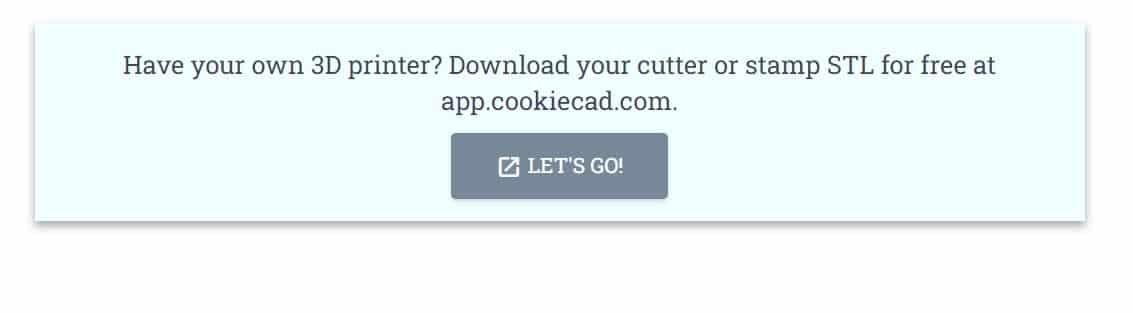 Finally, you can bring that STL file into the library to use one of our 3D printers or submit it online to be printed at the library for you at friscolibrary.com/3Dprinting, opens a new window !
Finally, you can bring that STL file into the library to use one of our 3D printers or submit it online to be printed at the library for you at friscolibrary.com/3Dprinting, opens a new window !


Add a comment to: 3D Printed Cookie Cutters