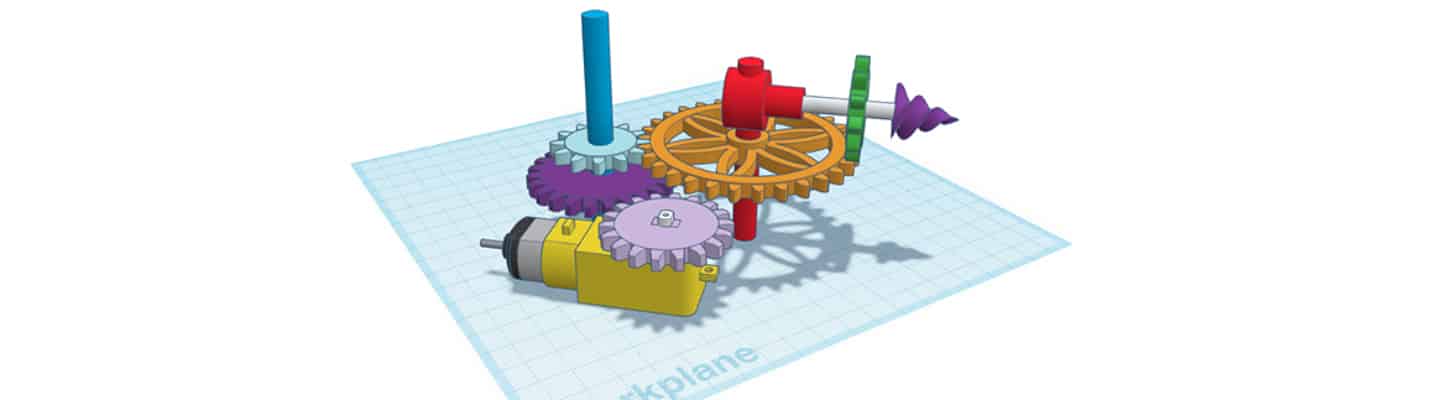
Getting started creating your own 3D designs that can be 3D printed is easy to do on your own. You will need some software to create your 3D design, but there are lots of free and fun options that are easy to learn. Here are two that guests who use the library’s 3D printers are always recommending:
-
Tinkercad, opens a new window
Not only is this one free, but it is also web-based so there is nothing you need to download to your computer. You can access it from any computer that has internet (not so great on a tablet unless you connect a bluetooth mouse). They even have some built in lessons that will get you up to speed in just a few minutes: Learn Tinkercad., opens a new window
-
CookieCAD, opens a new window
This one has free and paid options for making your own custom cookie cutters! What I love about CookieCAD is that you can start with a simple 2D image and have the site automatically create a 3D cookie cutter design that you can 3D print. It's so simple to use, you almost don’t need instructions: CookieCAD., opens a new window
We also offer classes for those who would like a little help getting started with using Tinkercad and other 3D design software at the library! Click to see our upcoming schedule of computer classes. , opens a new window
Once you have a little experience, you may be on your way to making your own replica Parthenon:


Add a comment to: 3D Printing: Creating Your Own Designs