Here’s how to ask the library to order eBooks or digital Audiobooks.
*Click here if you would like to suggest physical books and DVDs, opens a new window.
Go to our Overdrive page here: https://frisco.overdrive.com/
Search for the item you want (even if you already know we don’t have it).
On the results page, look at the left side of the page and select Recommend to library under the "Availability" filter. Titles in the OverDrive catalog that your library doesn't own are added to your results.
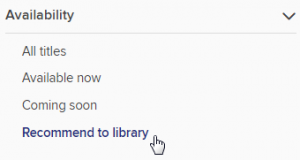
To tell which titles aren't part of the digital collection, look for a Not owned banner and Recommend link. Click or tap Recommend to recommend a title.
If prompted, sign into your library.
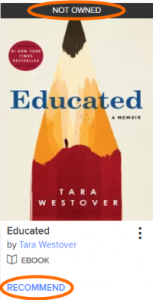
If prompted, enter and confirm your email address. Then, select Recommend.
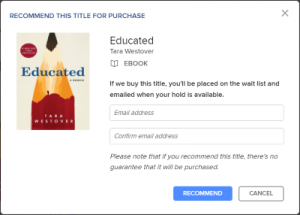
If the library buys the title, you'll be added to the wait list and receive an email when your hold is available.
To see the titles you've recommended, select ![]() , then Recommendations.
, then Recommendations.
You can recommend up to 3 titles per month. You can see how many more titles you can recommend (or when you can recommend titles again) on your Recommendations page.
Things to keep in mind:
While we try to accommodate as many requests as we can, there is no guarantee that a requested item will be purchased.
Recommendations are format-specific, so make sure you recommend the format (eBook or eAudiobook) you're interested in.
Unfortunately, you can't recommend magazines through the Recommend to library feature.
Please let us know if you have questions or run into any problems.


Add a comment to: Can’t Find the eBook You Want? Ask For It!