By FPL_Adam
It is true. Amazon just might know what you were just Googling. There are ad networks that cross many websites. When you visit each of these sites, these ad networks can start to build a profile about you.
If you have a Frisco Public Library card, watch the video by the experts on LinkedIn Learning that explain just how this happens and what you can do about it: Tech Simplified – Everyday Questions, opens a new window.
Some users appreciate some of the conveniences of this information sharing. Others find it a little creepy. The good news is that there are ways you can prevent this from happening. One of the easiest ways to control this is to switch over to private browsing in your web-browser. This can block some websites from tracking your search behavior.
Safari (mobile device):
- Tap the pages button:
- Select Private and tap
Safari (laptop/desktop):
- Click on the File menu
- Select New Private Window
Chrome (mobile device):
- Tap the three dot menu icon …
- Select New Incognito Tab
Chrome (laptop/desktop):
- Tap the three dot menu icon … at the top right of the screen.
- Select New Incognito Window
Microsoft Edge:
- Tap the three dot menu icon … at the top right of the screen.
- Select option New InPrivate Window
In addition to using the private mode of your favorite web browser, there are additional steps you can take to control the information sharing. Use your Frisco Public Library card to hear the experts on Lynda.com explain how to:
- Browse the Web Safely, opens a new window [short video lesson]
- Block Ads and Trackers, opens a new window [short video lesson]



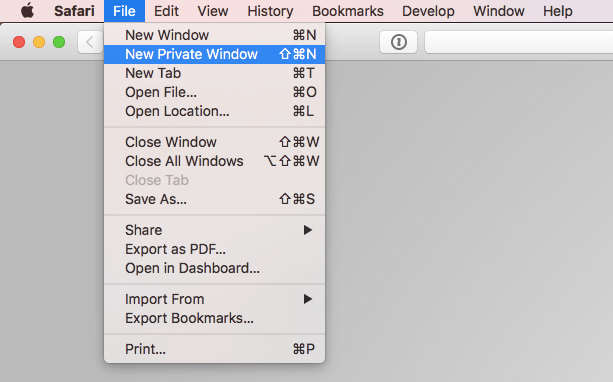
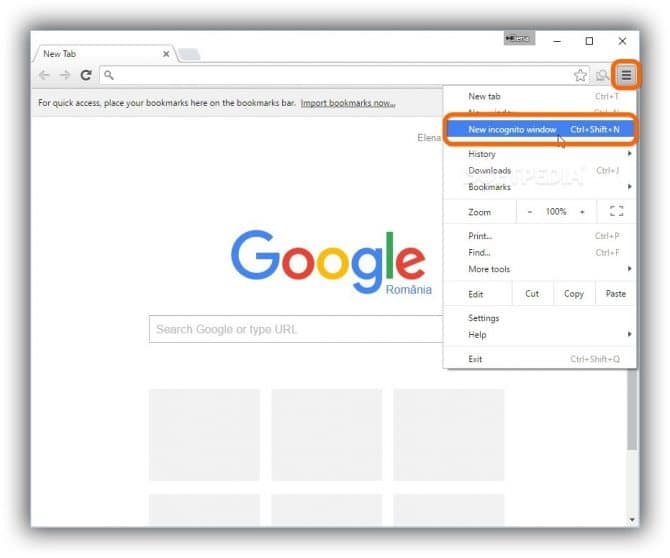
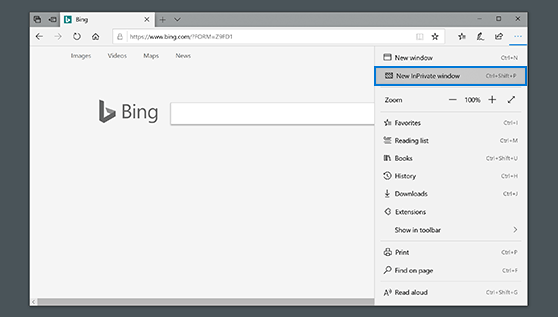


Add a comment to: Does Amazon Know What I Just Googled?