
By FPL_AmyG
How many times have you started building a resume with one of the random resume templates you Googled online, only to be asked to enter your credit card information when you’ve finished and need to print it? It can be incredibly frustrating to put in so much time and effort, only for it to all go to waste if you don’t have the money to pay.
Stop Googling random resume builders and start using EBSCO Learning Express Resume Builder., opens a new window It’s easy to get started and to save your work as you go. All you need is a library card to get started.
Getting started is as easy as 1-2-3!
- Visit EBSCO Learning Express Resume Builder, opens a new window and type in the search terms “resume builder” in the upper right corner of the screen to perform a search.
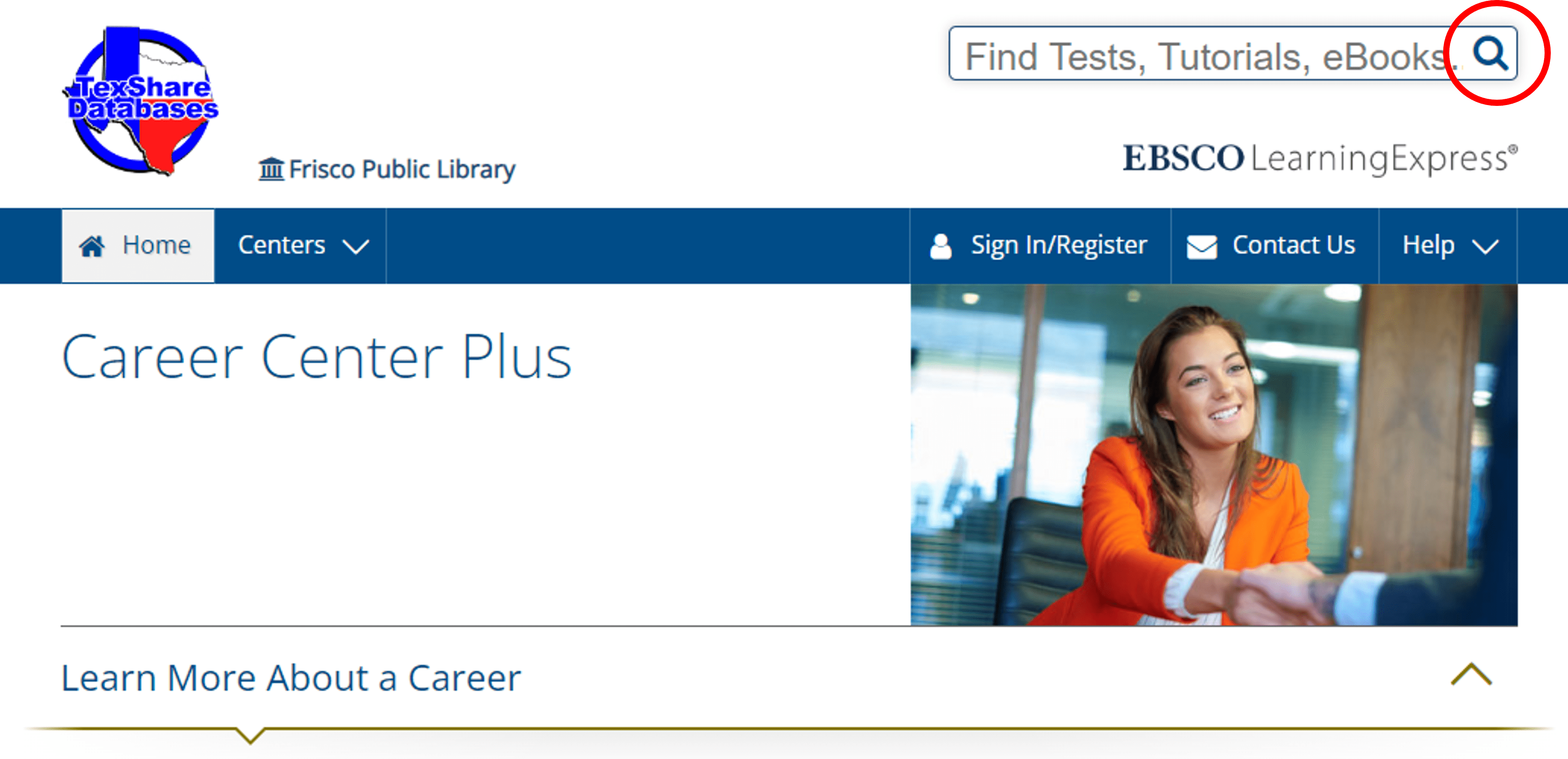
- Click on the Launch Career Tool button to get started. This will open the resume builder which is a step-by-step tool that helps you create the most effective resume possible. You’ll also notice a tutorial called “Great Resumes” that comes up with your search terms. This tutorial provides tips and tricks on what makes an effective resume and is a good start if you’re unsure how best to get started with the process.
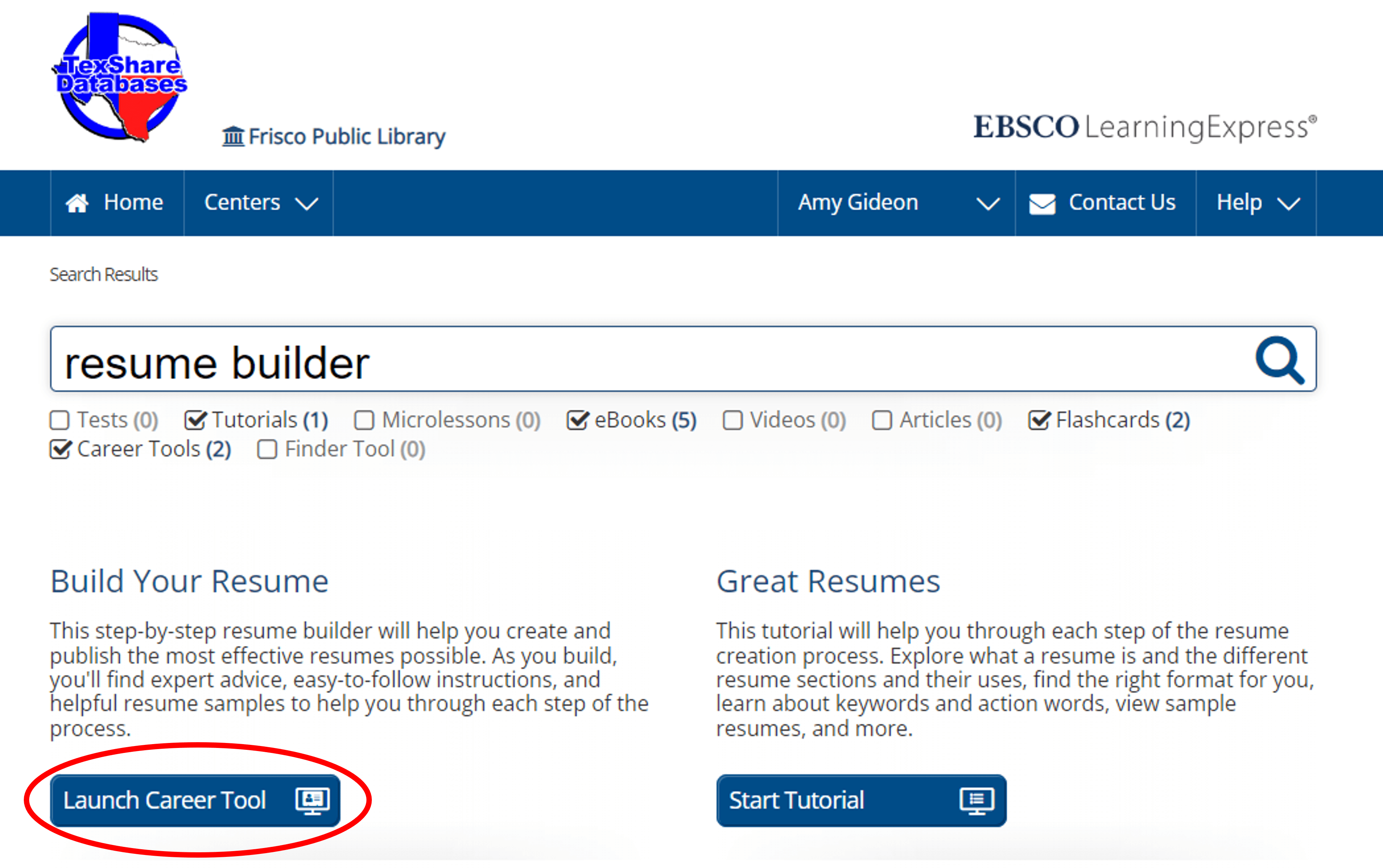
- Once in the resume builder you’re going to choose to either upload a resume or start a new resume. There’s a 6-minute video on the left side called “Using the Resume Builder” that I highly recommend you watch before getting started. This will tell you everything you need to know to use the resume builder.
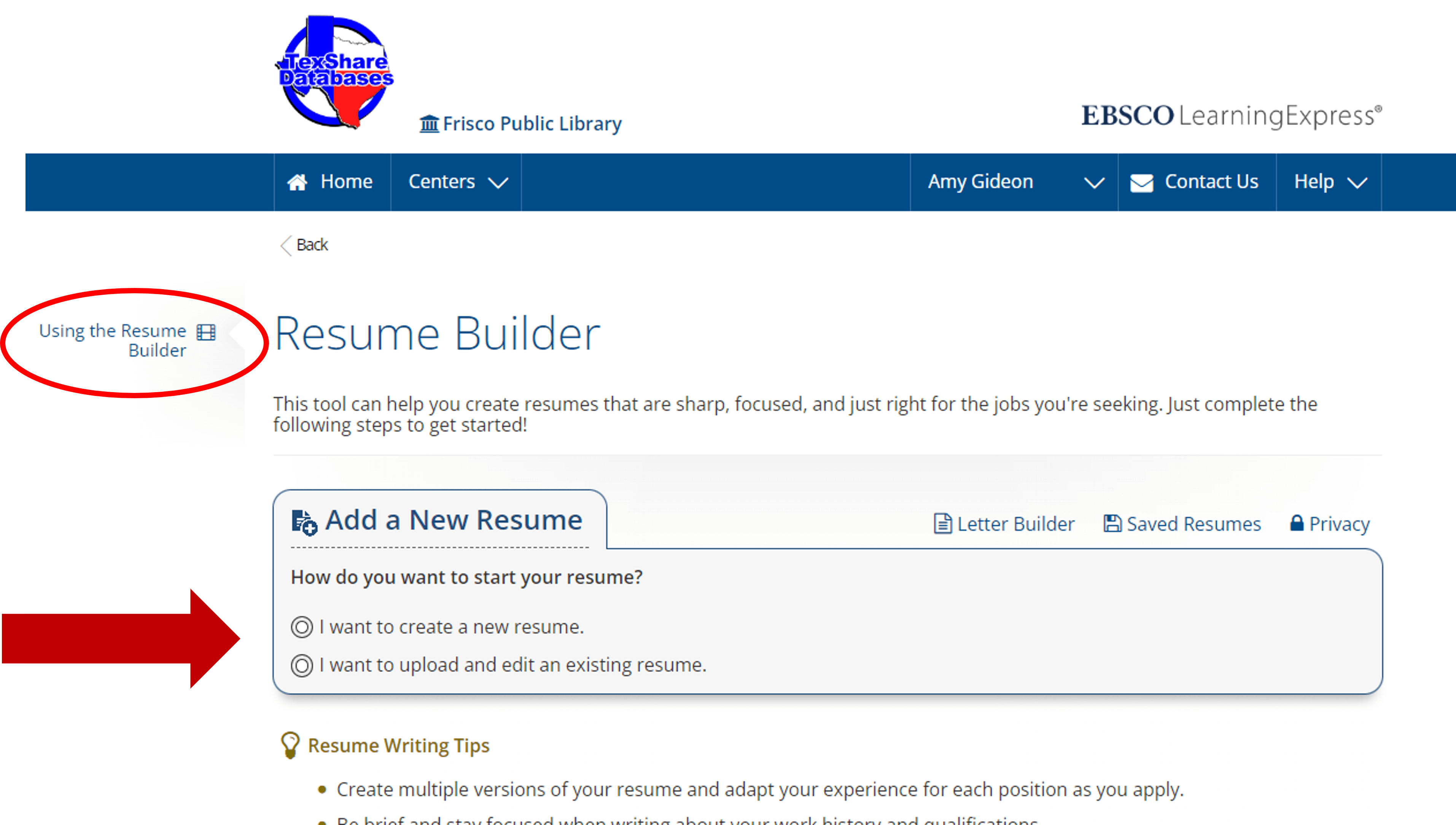
EBSCO Learning Express Resume Builder, opens a new window is a great resource for anyone looking to create a new resume or spruce up their existing one. There are tips and advice throughout the resume building process, so if you’re stuck during any part there’s help just a click away. Not only is it easy to use, but it’s free too!



Add a comment to: Free Online Resume Builder