Are you looking for a space for your next meeting or just want a quiet space to work for a couple hours? Then check out our Meeting and Study Rooms at the Frisco Public Library. We have 16 study rooms and 4 meeting rooms to choose from!
To book a study room you just need to have a library card in good standing (no fines or overdue items), your password, and be at least 14 years old.
Click here, opens a new window to sign up for a library card. (If you don’t remember your password you can request a password reset email here, opens a new window.)
Once you have your card number and password, follow these steps to book a room:
Step 1: Go to www.FriscoLibrary.com, opens a new window select Explore then Reserve a Study or Meeting Room.
Step 2: Choose the date you want to reserve the room. (Meeting and study rooms can be booked up to 7 days in advance.)
Step 3: Select the room you would like to book and the block of time you would like to reserve it. (You can reserve study and meeting rooms for a maximum of two hours per day.)
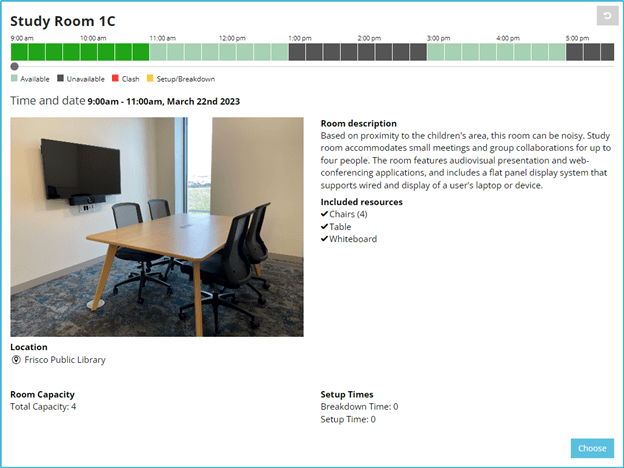
Step 4: Enter your library card number and password.

Step 5: Enter a Group name and Booking title to complete your reservation and be sure to review the Terms and Conditions, opens a new window for using a study room.

Step 6: You will see a confirmation screen with your reservation information as well as the door code to get into the room. The code will also be emailed or texted to you based on your preferences.

If you have any questions, you can call us at 972-292-5669 or email library@friscotexas.gov, opens a new window.





Add a comment to: Reserve a Study or Meeting Room