THE BOOK BLOCK
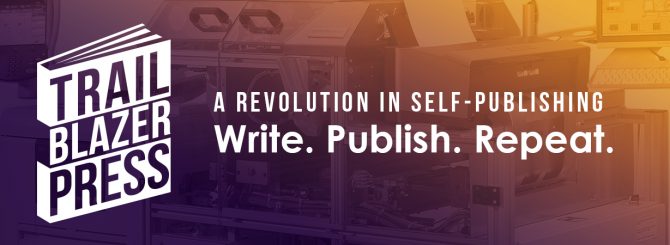
What is a Book Block?
To print a book, you will need to submit two documents online to Trail Blazer Press: a Book Block and the Cover Sheet.
- The Book Block document is the main text of your book. It consists of all of the interior pages of your book between the front and back cover. This includes the main text plus extras such as blank pages, copyright information, table of contents, acknowledgements, afterword, index, etc.
- This document must be saved as a PDF/A file type.
- Text and images are printed two-sided and can be done in black and white or in color.
- Download the Guide for Writers: Printing at Trail Blazer Press, opens a new window for more details.
Creating the Book Block
To begin making the Book Block, always create a new document in Microsoft Word, Adobe InDesign, or other appropriate software. Trail Blazer Press does not format the book size or correct layout issues.
Page Layout
- Before typing or pasting content into this document, the final size of the book must be selected (See Selecting A Book Size).
- If the page size does not match the book size desired, text and images in the Book Block will be cut off.
- If you want a 6” x 9” book then your final page size set in your word processor must be 6 inches wide by 9 inches tall.
Settings
You should use a few special settings when setting up your Book Block. These include:
- Gutter: 0.35 inches
- Top - Bottom - Left - Right Margins: at least 0.8 inches
- Line Spacing: 1.15 to 1.25
- Font Size: 10 to 12 point is standard
- Tabs/Indents: 0.25 to 0.5 inches
- Fonts: typical choices include Times New Roman, Garamond, Arial, and Tahoma
- Page Numbers: centered or aligned to outside margins
- Headers and Footers: at least 0.25 inches from edge of page
- Photos and Images: resolution of at 300 dpi or greater
- Page Break: use Page Break to move to a new page for the start of a new chapter/section
- Alignment Tools: use the center, left, right, and justified alignment tools to align text and images
- Mirror Margins: Some word processors (Microsoft Word) allow you to mirror margins for all pages. Use this setting if available.
Support
When it comes to setting up the Book Block we recommend that you check out our detailed instructions.
Begin Submission Process
Submit your Book Block and Cover Sheet documents, opens a new window (saved as a PDF/A) to be reviewed for print readiness.
