Getting Started
Process Overview:
1. The Book Block (This file is all the pages between the front and back covers)
Write your book using the word processing software of your choice.
a. Use the step-by-step formatting guide, opens a new window for the Book Block.
b. We also provide basic templates for MS Word.
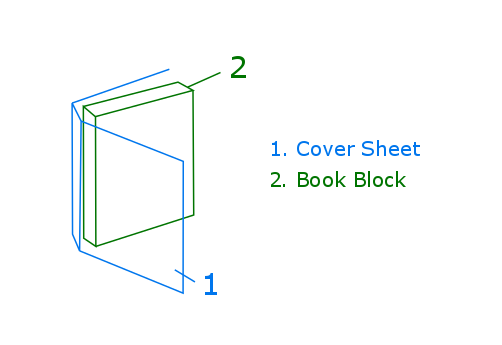
2. The Cover Sheet (This file is the outside of the book. It has the back cover, spine, and front cover laid out as one sheet)
Once the Book Block is final and completely formatted, it is time to design the cover.
The Cover Sheet can be designed in the software of your choice, but must be sized to wrap around the Book Block.
a. Use the Cover Sheet step-by-step guide, opens a new window to properly format the cover in MS Word.
b. Use the Cover Sheet step-by-step guide, opens a new window to properly format the cover in MS Publisher.
c. We also provide Cover Sheet templates for MS Publisher.
3. Save both the Book Block and Cover Sheet as separate PDF/A files to deliver to Trail Blazer Press.
Our step-by-step guides and FAQs can help with saving files as a PDF/A.
4. Use the submission form to send us your PDF/A files. A Frisco Library Card is required to submit and print books.
Our team will review files for print-readiness and answer any self-publishing questions.
Help
Need a little help? We provide limited assistance via email. We can also help connect you with freelancers available for hire to help you with your project.

