THE COVER SHEET
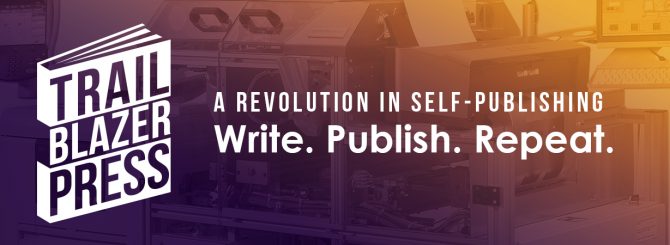
What is a Cover Sheet?
To print a book, you will need to submit two documents online to Trail Blazer Press: a Book Block and the Cover Sheet.
The Cover Sheet document is the outside of the book. This document contains the back cover, spine, and front cover as one solid sheet. During the printing and binding process, the Cover Sheet is wrapped around the Book Block (interior pages) and the two parts are then bound together.
- The cover can be printed in full color or black and white.
- The Cover Sheet can be designed in Microsoft Publisher, Adobe Illustrator, or another desktop publishing software.
- It is possible to create a very simple Cover Sheet using Microsoft Word.
- This document must be saved as a PDF/A file type.
- Download A Guide for Writers: Printing at Trail Blazer Press, opens a new window for more details.
Creating the Cover Sheet
Like the Book Block page size, the Cover Sheet must have a defined page size before being saved as a PDF/A.
The Cover Sheet size depends on the final size of the book. To properly layout and design the Cover Sheet so that it wraps around the Book Block, you will need to have finished writing and editing your Book Block. This is because you will use the final page count of the Book Block to determine the width of your spine as well as the page size to determine the dimensions of the front and back covers. The page count is the number of single-sided pages, including blank pages, between the cover of the book. Your page count will match the number of PDF pages of your Book Block file.
Spine Width Calculation:
Number of Pages in Book Block divided by PPI = Width of Spine in Inches
Page= single side page
PPI=pages per inch
- Premium White Paper PPI: 377
Layout of Cover Sheet
You will layout your Cover Sheet centered on 11" x 17" paper with a landscape orientation. The back cover will be on the left, the spine in the center, and the front cover to the right.
Spine Text
You will need a spine that is at least 0.26 inches wide to print text/images on the spine. 100 pages of premium white paper is the minimum to achieve a spine that is 0.26 inches wide.
Trim and Bleed
During the automated print and binding, the cover sheet will be printed onto cover stock and then trimmed down. In order for color to extend to edge of the cover, it is important to include a bleed. The bleed is simply extending the color or graphic beyond the border of cover by 0.25 inches. This bleed accounts for any minor alignment issues during the trim process and prevents white tips showing around the edges of your book cover.
Settings
You should use a few special settings when setting up the Cover Sheet. These include:
- Images and Photos: resolution of 300 dpi or greater
- Orientation: landscape
- Total Cover Width: back cover width + spine width +front cover width
- Total Cover Height: matches height of book
- Color Settings: CMYK or RGB
- Spine Text: a spine width of at least 0.26 inches is required to put text on spine
- Bleed Line: extend color 0.25 inches around the outside edge of cover
Support
When it comes to creating a cover we recommend that you check out our detailed instructions or use one of our templates.
Begin Submission Process
Submit your Book Block and Cover Sheet documents, opens a new window (saved as a PDF/A) to be reviewed for print readiness.
